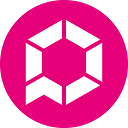Earn $PKEX in 3 steps!!!
The day has finally come for PolkaEx to be fully live on Astar Network!!
This article focuses on how to earn $PKEX in PolkaEx’s farms and pools with MetaMask, how to add Astar Network in Metamask, how to transfer tokens to Astar Network and how to start earning!
⏰⏰ Start time: 12 PM UTC, 24th, Jan. 2022
How to add Astar Network to Metamask
Step 1: Visit the PolkaEx dApp: https://app.polkaex.io/
Step 2: Click the network button, click on Astar to get Astar Network added to your Metamask automatically:
Or you can add Astar network via the manual way of adding networks by opening the Settings menu in your Metamask and clicking RPC to add a new network. Use the network settings below:
Network Name: Astar Network
New RPC URL: https://rpc.astar.network:8545
Chain ID: 592
Currency Symbol: ASTR
Block Explorer URL: https://blockscout.com/astar
Note: We recommend using Metamask with PC always, eventhough PolkaEx is also compatible with smartphones.
If you don’t know how to Set Up a MetaMask Wallet, click on this article: https://www.coindesk.com/learn/how-to-set-up-a-metamask-wallet/
How to transfer tokens to Astar Network
Note: Sending PKEX, USDC and USDT from Ethereum mainnet to Astar Network is only available on cBridge now. Use the guide below to bridge your assets to Astar network:
- Visit the cBridge dApp via (https://cbridge.celer.network/#/transfer) and connect your wallet;
- Choose “Ethereum Mainnet” as sending(From) network and choose “Astar Network” as receiving(To) network;
- Choose PKEX and enter the amount you want to transfer;
- Click “Transfer” and confirm the transaction.
Note: if you can’t find PKEX in the Ethereum network token list, click the button in red circle 2 times to refresh.
After the transaction is completed, you will need to switch to Astar Network to check the PKEX balance.
How to send ASTR from Polkadot.js to MetaMask.
Please make sure you have installed a Polkadot.js wallet (Click here to install if you haven’t already installed: https://polkadot.js.org/extension/)
- Open your Polkadot.js wallet: https://polkadot.js.org/apps/ on Astar Portal: https://portal.astar.network/#/balance/wallet;
- Switch to Astar Network to check your ASTR balance;
- Click transfer and fill out your Ethereum address.
After the transaction is completed, you will need to switch your Metamask to Astar Network to check the ASTR balance.
How to start earning $PKEX (Debug version)
Since you now have PKEX/ASTR/USDC/USDT in your Matamask on Astar Network, you can choose to provide liquidity to any of the following pairs (ASTR-PKEX, ASTR-USDC, USDC-USDT).
You can add liquidity via the Swap page or Farms page by clicking “Get LP”
#1: Get LP
#2: After gettng your LP tokens from providing Liquidity, click on Approve, confirm the transaction and click on Stake as shown below
There is also a single staking option for users who want to earn by just staking single tokens such as (ASTR, PKEX) in pools.
More than 400,000 PKEX in total to be earned!!
Have fun earning!!! 💰💰💰
A tutorial video will also be coming soon…
Kindly join our only official telegram group if you have any questions: https://t.me/polkaexgroup